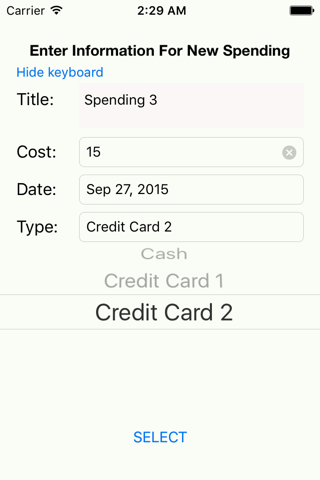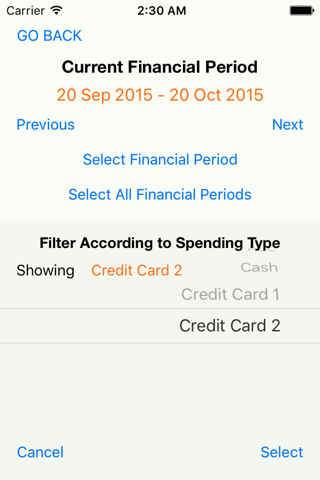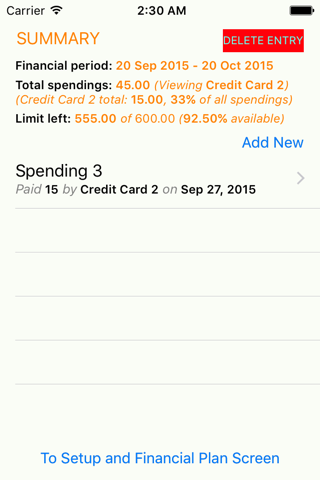This app helps you to develop a financial plan.
To set your TheBudgetPlan, simply:
1. Tap "To Setup and Financial Plan Screen" button.
2. Set the beginning of your financial period.
3. Set a monthly spending limit.
4. Set your spending types, such as credit cards, checks, etc...
You will see a financial period based on current date and the day of month you set as the first day of your financial period. Tap on that information to go back and forward on financial periods.
The main screen shows your spendings at the choosen financial period. And also your spending limit, as well as your left limit after your current spending. Tap on "Add New" to add a new spending. Tap on listed spendings to edit.
Thats it! This is just a tool to note and control your spendings according to your own financial plan.